EDH (1.4.7)
Download OpenAPI specification:Download
API Libraries › Entity API
EDH REST APIs for retrieving Entity data.
Note - this specification is subject to changes based on evolution of the APIs.
1.4.7 (17 Mar 2025)
- Data Items
- Updated
- Data sources under API Definitions to GoBusiness under
licences - Max length to 255 for number, name, issuance-agency under
licences - Max length to 500 for licensee.name under
licences - licensee.nationality to non-mandatory under
licences
- Data sources under API Definitions to GoBusiness under
- Deprecated
- licensee.nationality under
licences
- licensee.nationality under
- Updated
- Data Items
1.4.6 (11 Dec 2024)
- Data Items
- Updated:
- Max length to 2 for filing-agent.status.code under
basic-profile - Max length to 65 for building of SG addresstype under
addresses - period-end-date to non-mandatory under
financials - Max length to 40 for chargee.chargee-entity.uen under
charges - type, satisfaction.nature, satisfaction.status, satisfaction.date, variation.instrument-date to non-mandatory under
charges - Max length to 40 for shareholding-entity.uen under
shareholdersandshareholders-list - Max length to 40 for subsidiary-entity.uen under
subsidiaries-list - Max length to 40 for appointed-entity.uen under
appointments
- Max length to 2 for filing-agent.status.code under
- Deprecated
- primary-activity-add-desc, secondary-activity-add-desc, company-authorized-capital-number, giro-indicator, folio-number under
basic-profile - net-income-from-extraordinary-items, group-net-income-from-extraordinary-items under
financials - chargee.desc, satisfaction.full-discharge-desc under
charges
- primary-activity-add-desc, secondary-activity-add-desc, company-authorized-capital-number, giro-indicator, folio-number under
- Updated:
- Data Items
1.4.5 (16 Aug 2024)
- Data Items
- Updated:
- Category field under
shareholderssection
- Category field under
- Updated:
- Data Items
1.4.4 (3 Oct 2023)
- Data Items
- Updated under
corppasssection:- Description for corppass-user.id-no
- Corrected max length for corppass-user.id-type to 3 characters
- Corrected max length for corppass-user.name to 100 characters
- Updated under
- Data Items
1.4.3 (1 Dec 2022)
- Updated category description under
appointmentssection
- Updated category description under
1.4.2 (3 March 2022)
- Updated to reflect no
nationalityfield for corppass-user undercorppasssection - Updated the entity samples to reflect no nationality field under corppass-user
- Updated to reflect no
1.4.1 (11 September 2020)
- Added
activefield forshareholderssection
- Added
1.4.0 (11 May 2020)
- Added new
buildersandcontractorssection
- Added new
1.3.0 (20 April 2020)
- Added new
shareholders-listandsubsidiaries-listsection
- Added new
1.2.0 (10 October 2019)
- Added new
corppasssection
- Added new
1.1.3 (17 September 2019)
gazette-listis removed from Declarations
1.1.2 (22 August 2019)
- Under Appointments,
liquidator-company-typehave been subsumed intocategory - Under Appointments,
liquidator-typehave been subsumed intoposition - Code tables have been updated to reflect this change
- Under Appointments,
1.1.1 (4 August 2019)
- Added
addressesfor appointed-person and shareholder
- Added
1.1.0 (8 July 2019)
- Updated
entity-nameto 100 characters to support SG-DRM format - Added
entity-long-nameto reflect entity name more than 100 characters (capped at 256 characters)
- Updated
1.0.3 (26 June 2019)
- Updated
/(CONTEXT)from/edhto/gov
- Updated
1.0.2 (6 June 2019)
- Remove
realmparameter from request signing as it is not a required field
- Remove
1.0.1 (31 May 2019)
- Updated NodeJS request sample
- Enhanced
entity-statusandpositioncodes fields to include relationship withentity-type - Updated response samples to show the enhanced
entity-statusandpositioncodes
1.0.0 (26 Apr 2019)
- New security headers (see Security -> Request Signing)
- Updates to Entity schema in
entity; Note: Major changes in entity schema. Please see Understanding the Data Structure for details. - Response change to JWE wrapping JWS
0.1.0 (22 Feb 2019)
- Initial Draft Release
The RESTful API adopts Semantic Versioning 2.0.0 for releases, and every new release of the API increments the version numbers in the following format:
{MAJOR}.{MINOR}.{PATCH}{MAJOR}number introduces incompatible API changes with previous{MAJOR}number also resets{MINOR}to0,{MINOR}number introduces new functionalities or information that are backward compatible also resets{PATCH}to0, and{PATCH}number introduces bug fixes and remains backward compatible.
Pre-release or draft versions, when provided, are denoted by appended hypen - with a series of separate identifiers {LABEL}-{VERSION} following the {PATCH} number. Such releases are unstable and may not provide the intended compatibility with the specification in draft status.
Despite backward compatibility in {MINOR} or {PATCH} releases, API consumers are best to evaluate and determine their implementation does not disrupt use-case requirements.
The RESTful API provides both testing and live environments accessible over the Internet via HTTPS.
Consumers are to ensure firewall clearance on their edge network nodes for connecting to the APIs.
The convention used by API endpoints' URL are in the following format:
https://{ENV_DOMAIN_NAME}/{CONTEXT}/{VERSION}/{RESOURCE}{ENV_DOMAIN_NAME}indicates EDH's API domain names - respectively:sandbox.api.edh.gov.sg, ortest.api.edh.gov.sg, orapi.edh.gov.sg, following
/{CONTEXT}, indicates the context of the API call =/gov/{VERSION}indicates the endpoint's release{MAJOR}version number path - for this release =/v1/{RESOURCE}indicates the API resource path name.
Any additional query string parameters are appended as needed.
1. Sandbox Environment
The sandbox environment is used for your testing when developing your prototype. The Entity API will return test data previously shared by our officer via email. For test data matters, please contact us.
Note:
- Domain Name:
sandbox.api.edh.gov.sg - PKI digital signature is not required for all APIs.
- Refer to EDH TUO Sample for the full url to call for Sandbox Environment
2. Test Environment
The test enviroment is used for testing your application with the full security measures required in production. The Entity API will return test data previously shared by our officer via email. For test data matters, please contact us.
Note:
- Domain Name:
test.api.edh.gov.sg - PKI digital signature is required for Entity APIs.
Refer to Security > Request Signing for the steps to sign your request.
3. Production Environment
The production enviroment is the actual live environment with full security measures and live data.
Note:
- Domain Name:
api.edh.gov.sg - PKI digital signature is required for Entity APIs.
Refer to Security > Request Signing for the steps to sign your request.
The following are the scheduled downtimes for the various environments:
Production Environment
- Once a month, Sunday 12:00 am to 8:00 am (date to be advised)
EDH's API gateway supports accessing of APIs via the following interfaces:
HTTP version 1.1 connection over TLS (Transport Layer Security) version 1.1 or 1.2 standards, and ciphersuites:
- using AES (Advanced Encryption Standard) and SHA (Secure Hash Algorithm),
- on either GCM (Galois/Counter Mode) or CBC (Cipher Block Chaining) mode.
Below is the list of recommended cipher suites that you may use:
- TLS_RSA_WITH_AES_256_GCM_SHA384
- TLS_RSA_WITH_AES_128_GCM_SHA256
- TLS_RSA_WITH_AES_256_CBC_SHA256
- TLS_RSA_WITH_AES_256_CBC_SHA
- TLS_RSA_WITH_AES_128_CBC_SHA256
- TLS_RSA_WITH_AES_128_CBC_SHA
IMPORTANT: ensure your server supports TLS 1.1 or 1.2 and supports a cipher suite in the list above.
Accessing the RESTful API using prior versions of TLS or unsupported ciphersuites will result in connectivity errors. EDH's API gateway does not support 2-way TLS client nor mutual authentication.
API HTTP interface features:
- JSON (JavaScript Object Notation) is the supported data media format and indicated in
Content-Typeheaderapplication/json, also Content-Lengthheader is omitted by havingTransfer-Encodingheaderchunkedemitted for streaming data, and- GZip (GNU Zip) response compression is supported by opt-in
Accept-Encoding: gzipand indicated inContent-Encodingheadergzip.
Access to all server-to-server APIs will be authenticated by EDH's API gateway. Prior to consumption of API, respective consumers are required to have:
- approval of access, onboarding process for the required API resources will be provisioned, and
- authentication credentials are then supplied and exchanged.
Authentication methods provided by EDH's API gateway on internet:
- Digital signature should be produced using a RSA private key with corresponding public certificate issued by one of the following compatible CAs:
- digiCert
- Entrust
- Comodo/Sectigo
- VeriSign
- GlobalSign
- GeoTrust
- Thawte
NOTE: Test and Production Environments only
All server-to-server API requests are to be digitally signed, by including the following parameters and values in the Authorization header:
PKI_SIGN app_id="{app_id}",
nonce="{random_nonce}",
signature_method="RS256",
signature="{base64_url_percent_encoded_signature}",
timestamp="{unix_epoch_in_milliseconds}"Note: Above sample is separated by lines for ease-of-reading, and new-line denotations are to be omitted in the actual request.
{app_id}is the APP ID credential supplied upon onboarding,{random_nonce}is an unique randomly generated text used for replay prevention,{signature_algorithm}is the signature algorithm of the authenticating gateway.- Value of signature_algorithm =
RS256
- Value of signature_algorithm =
{base64_url_percent_encoded_signature}is the binary of the generated signature encoded in Base64 URL-safe format,{unix_epoch_in_milliseconds}is the UNIX epoch time in milliseconds
Sample header with authorization parameters
Below is an example of an Authorization header for the sample application. Make sure you list the parameters in the sequence shown below.
Authorization: PKI_SIGN
app_id="STG2-MYINFO-SELF-TEST",
nonce="150590021034800",
signature_method="RS256",
signature="EEm+HEcNQajb5FkVd82zjojk+daYZXxSGPCOR2GHZeoyjZY1PK+aFMzHfWu7eJZYMa5WaEwWxdOdq5hjNbl8kHD7bMaOks7FgEPdjE++TNomfv7SMktDnIvZmPYAxhjb/C9POU2KT6tSlZT/Si/qMgD1cryaPwSeMoM59UZa1GzYmqlkveba7rma58uGwb3wZFH0n57UnouR6LYXDOOLkqi8uMZBuvRUvSJRXETAj2N0hT+4QJiN96Ct6IEQh/woZh0o74K5Ol9PpDSM08qC7Lj6N/k694J+hbBQVVviGn7/6mDkfbwdMDuoKs4t7NpqmAnwT+xaQSIZcexfrAVQYA==",
timestamp="1505900210349"Sample Code in NodeJS
// generates the security headers for calling API gateway
function generateAuthorizationHeader(url, params, method, strContentType, authType, appId, keyCertContent, passphrase) {
if (authType == "L2") {
return generateRS256Header(url, params, method, strContentType, appId, keyCertContent, passphrase);
} else {
return "";
}
};
// Signing Your Requests
function generateRS256Header(url, params, method, strContentType, appId, keyCertContent, keyCertPassphrase) {
var nonceValue = nonce();
var timestamp = (new Date).getTime();
// A) Construct the Authorisation Token Parameters
var defaultAuthHeaders = {
"app_id": appId, // App ID assigned to your application
"nonce": nonceValue, // secure random number
"signature_method": "RS256",
"timestamp": timestamp // Unix epoch time
};
// B) Forming the Base String
// Base String is a representation of the entire request (ensures message integrity)
// i) Normalize request parameters
var baseParams = sortJSON(_.merge(defaultAuthHeaders, params));
var baseParamsStr = qs.stringify(baseParams);
baseParamsStr = qs.unescape(baseParamsStr); // url safe
// ii) concatenate request elements (HTTP method + url + base string parameters)
var baseString = method.toUpperCase() + "&" + url + "&" + baseParamsStr;
// C) Signing Base String to get Digital Signature
var signWith = {
key: fs.readFileSync(keyCertContent, 'utf8')
}; // Provides private key
// Load pem file containing the x509 cert & private key & sign the base string with it to produce the Digital Signature
var signature = crypto.createSign('RSA-SHA256')
.update(baseString)
.sign(signWith, 'base64');
// D) Assembling the Authorization Header
var strAuthHeader = "PKI_SIGN app_id=\"" + appId + // Defaults to 1st part of incoming request hostname
"\",nonce=\"" + nonceValue +
"\",signature_method=\"RS256\"" +
",signature=\"" + signature +
"\",timestamp=\"" + timestamp +
"\"";
return strAuthHeader;
};
NOTE: Entity APIs in Test and Production environments only
The response payload for the Entity API (for test and production environments) is first signed, then encrypted:
- Signing is done using JWS (JSON Web Signature) format
- Encryption is done using JWE (JSON Web Encryption) Compact Serialization format
Encryption protects the data at rest while a signed payload means, if necessary, you will be able to pass this signed payload to a 3rd party where they can verify the payload's integrity with our public certificate.
In order to read the payload, you have to perform the following steps in order:
- Decrypt the payload with your application's private key.
- Validate the decrypted payload signature with our public key.
- Decode the verified JWS payload using Base64 decode.
After doing the above steps, your application will be able to extract the payload in JSON format.
STEP 1: Decryption
- Encryption is done using your application's public key that you provided during onboarding. Decryption of the payload should be using the private key of that key-pair.
- Current encryption algorithms used:
- RSA-OAEP (for content key wrapping)
- AES256GCM (for content encrytion)
Sample Code in NodeJS
// Sample Code for decrypting JWE
// Decrypt JWE using private key
function decryptJWE(header, encryptedKey, iv, cipherText, tag, privateKey) {
return new Promise((resolve, reject) => {
var keystore = jose.JWK.createKeyStore();
var data = {
"type": "compact",
"ciphertext": cipherText,
"protected": header,
"encrypted_key": encryptedKey,
"tag": tag,
"iv": iv,
"header": JSON.parse(jose.util.base64url.decode(header).toString())
};
keystore.add(fs.readFileSync(privateKey, 'utf8'), "pem")
.then(function(jweKey) {
// {result} is a jose.JWK.Key
jose.JWE.createDecrypt(jweKey)
.decrypt(data)
.then(function(result) {
resolve(JSON.parse(result.payload.toString()));
})
.catch(function(error) {
reject(error);
});
});
})
.catch (error => {
throw "Error with decrypting JWE";
})
}
STEP 2: Verification of Signature
The decrypted payload is signed according to JWS (JSON Web Signature) format, similar to the access token.
- signature algorithm used is
RS256.
Sample Code in NodeJS
// Sample Code for Verifying & Decoding JWS or JWT
function verifyJWS(jws, publicCert) {
// verify payload
// ignore notbefore check because it gives errors sometimes if the call is too fast.
try {
var decoded = jwt.verify(jws, fs.readFileSync(publicCert, 'utf8'), {
algorithms: ['RS256'],
ignoreNotBefore: true
});
return decoded;
}
catch(error) {
throw("Error with verifying and decoding JWS");
}
}
EDH Entity data follows a specific structure that you need to understand to traverse the data effectively. This section will explain the structure in detail.
The diagram below illustrates how the data is represented logically:
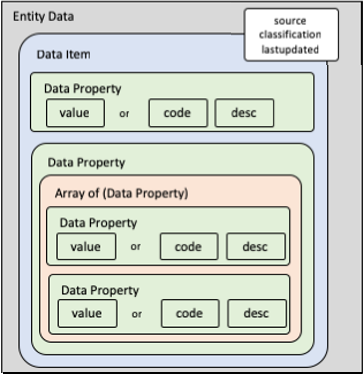
Data Items are attributes that can be requested in the API. Each top-level data item can either be a data item object or an array of data item objects. Each data item object will consist of the following properties:
source(see below)unavailable(in certain situations - see below)- additional data properties containing data values or arrays
Data Source
The source property indicates the source of data. Possible values are:
- '1' - Government-verified
- '3' - Field is Not Applicable to this Entity
In each data item, there can be multiple data properties or arrays of data properties.
Each data property will contain either:
- a
valueproperty, or - a pair of
codeanddescproperties, or - an array of data properties, or
- other data properties
Note:
valueproperty can be strings, numbers, or dates.codeanddescpairs will contain the code and its matching description.valueis mutually exclusive from (code+desc); i.e. if there is avalue, there will not be anycodeordesc.- Where there is
code, there will always be adesc- novaluewill be present.
Exceptions: For these cases, the values will be directly in the property and not in a value, code or desc subproperty:
- for data item metadata properties; e.g.
sourceandunavailable - for discriminator properties; e.g.
typein address formats
Sometimes, a requested data item or data property is not applicable to the entity. Examples include:
- a Business Entity (entitytype =
BN) will never have ashareholdersdata item. - a Business Entity (entitytype =
BN) will never have adeclarationsdata item. - a Local Company (entitytype =
LC) will never havecommencment-datedata property.
For a full list, refer to the descriptions in each of the data properties of the entity data model.
Data Item Not Applicable
When a requested data item is not applicable to the entity:
- for data item objects, the
sourceproperty will be 3 - for data item arrays, an empty array will be returned
In such cases, please ignore the data item completely.
Check out the different Entity schemas for each type by selecting the different entitype discriminator in the specifications. E.g. if you choose "BN" (Business) entity type, you will see that shareholders schema is an empty array.
Data Property Not Applicable
- The Entity object has a
entitytypediscriminator which helps to specify the data properties applicable to each entity type. - When a data property is not applicable to the entity, it will not appear in the schema of that particular entity type.
The RESTful API(s) uses HTTP specification standard status codes to indicate the success or failure of each request. Except gateway errors, the response content will be in the following JSON format:
{
"code": "integer (int32)",
"message": "string"
}Refer to the individual API definitions for the error codes you might encounter for each API.
Please refer to the links below for the following supporting materials where relevant:
- Code reference tables (for Entity object)
- Test accounts for test environments (Refer to the API Definitions: EDH TUO Sample Get Entity Response Samples below)
For queries, please submit a request at partnersupport.corppass.gov.sg
Entity
This API returns entity data from EDH.
Note: Null value indicates that an attribute is unavailable.
path Parameters
| uen required | string <= 40 characters Example: T15LP0010D Required URL path parameter of the entity's unique entity number (UEN). |
query Parameters
| txnNo | string Transaction ID from requesting digital services for cross referencing. |
| attributes required | Array of strings Example: attributes=basic-profile, previous-names, previous-uens, financials, shareholders Comma separated list of attributes requested. Possible attributes are:
|
| client_id required | string Example: client_id=STG-180099999K-TEST01 Unique ID for your application. |
header Parameters
| Authorization required | string Add authorization token constructed containing the RSA digital signature of the base string. Refer to Security > Request Signing on how this token should be generated. Note: Not required when calling Sandbox API. |
Responses
Request samples
- NodeJS
// function to prepare request for Entity API function createEntityRequest(uen) { var url = _entityApiUrl + "/" + uen + "/"; var cacheCtl = "no-cache"; var method = "GET"; var request = null; // assemble params for Entity API var strParams = "client_id=" + _clientId + "&attributes=" + _attributes; var params = querystring.parse(strParams); // assemble headers for Entity API var strHeaders = "Cache-Control=" + cacheCtl; var headers = querystring.parse(strHeaders); var authHeaders; // Sign request and add Authorization Headers authHeaders = generateAuthorizationHeader( url, params, method, "", // no content type needed for GET _authLevel, _clientId, _privateKeyContent ); if (!_.isEmpty(authHeaders)) { _.set(headers, "Authorization", authHeaders); } // invoke token API var request = restClient.get(url); // Set headers if (!_.isUndefined(headers) && !_.isEmpty(headers)) request.set(headers); // Set Params if (!_.isUndefined(params) && !_.isEmpty(params)) request.query(params); return request; }
Response samples
- 200
- 401
- 403
- 404
{- "grants": [
- {
- "functional-area": {
- "code": "CTE",
- "desc": "Customer Experience"
}, - "sub-functional-area": {
- "code": "EBP",
- "desc": "Enhancing Business Processes for Productivity"
}, - "agency": {
- "code": "ESG",
- "desc": "ENTERPRISE SINGAPORE"
}, - "submitted-on-date": {
- "value": "2018-01-31"
}, - "last-updated-date": {
- "value": "2018-06-30"
}, - "approved-amount": {
- "value": 10000
}, - "source": 1,
- "type": {
- "code": "CDG",
- "desc": "Capability Development Grant"
}, - "sector": {
- "code": "IT",
- "desc": "IT"
}, - "application-id": {
- "value": "1654TYCS"
}, - "development-category": {
- "code": "CDG",
- "desc": "Capability Development Grant"
}, - "status": {
- "code": "10",
- "desc": "approved"
}
}
], - "financials": [ ],
- "addresses": [
- {
- "country": {
- "code": "SG",
- "desc": "Singapore"
}, - "unit": {
- "value": "01"
}, - "purpose": {
- "value": "registered"
}, - "street": {
- "value": "Pasir Panjang Road"
}, - "addresstype": "SG",
- "block": {
- "value": "10"
}, - "postal": {
- "value": "117438"
}, - "source": 1,
- "address-change-date": {
- "value": "2018-01-31"
}, - "floor": {
- "value": "10"
}, - "building": {
- "value": "Mapletree Business City"
}
}, - {
- "country": {
- "code": "SG",
- "desc": "Singapore"
}, - "unit": {
- "value": "01"
}, - "purpose": {
- "value": "correspondence"
}, - "street": {
- "value": "Pasir Panjang Road"
}, - "addresstype": "SG",
- "block": {
- "value": "10"
}, - "postal": {
- "value": "117438"
}, - "source": 1,
- "address-change-date": {
- "value": "2018-01-31"
}, - "floor": {
- "value": "10"
}, - "building": {
- "value": "Mapletree Business City"
}
}, - {
- "country": {
- "code": "SG",
- "desc": "Singapore"
}, - "unit": {
- "value": "01"
}, - "purpose": {
- "value": "operating"
}, - "street": {
- "value": "Pasir Panjang Road"
}, - "addresstype": "SG",
- "block": {
- "value": "10"
}, - "postal": {
- "value": "117438"
}, - "source": 1,
- "address-change-date": {
- "value": "2018-01-31"
}, - "floor": {
- "value": "10"
}, - "building": {
- "value": "Mapletree Business City"
}
}, - {
- "country": {
- "code": "SG",
- "desc": "Singapore"
}, - "unit": {
- "value": "02"
}, - "purpose": {
- "value": "operating"
}, - "street": {
- "value": "Pasir Panjang Road"
}, - "addresstype": "SG",
- "block": {
- "value": "10"
}, - "postal": {
- "value": "117438"
}, - "source": 1,
- "address-change-date": {
- "value": "2018-01-31"
}, - "floor": {
- "value": "10"
}, - "building": {
- "value": "Mapletree Business City"
}
}
], - "appointments": [
- {
- "appointed-entity": {
- "name": {
- "value": "DEF Company"
}, - "type": {
- "code": "LC",
- "desc": "Local Company"
}, - "uen": {
- "value": "201800002B"
}
}, - "withdrawal-date": {
- "value": "2018-12-31"
}, - "reinstate-indicator": {
- "value": "N"
}, - "estate-indicator": {
- "value": "N"
}, - "appointed-date": {
- "value": "2018-01-31"
}, - "position": {
- "code": "BN-1",
- "desc": "OWNER"
}, - "source": 1,
- "category": {
- "code": "2",
- "desc": "Local Company"
}, - "disqualification-reason-subsection": {
- "code": "1-D1",
- "desc": "SECTION 148(1) CA"
}, - "withdrawal-reason": {
- "code": "01",
- "desc": "DISQUALIFICATION UNDER SECTION 149 - COURT ORDER"
}, - "death-indicator": {
- "value": "N"
}, - "disqualification-reason": {
- "code": "BANKRUPTCY",
- "desc": "DISQUALIFICATION DUE TO BANKRUPTCY"
}
}, - {
- "estate-indicator": {
- "value": "N"
}, - "appointed-date": {
- "value": "2018-01-31"
}, - "position": {
- "code": "BN-1",
- "desc": "OWNER"
}, - "source": 1,
- "category": {
- "code": "1",
- "desc": "Individual"
}, - "appointed-person": {
- "name": {
- "value": "Tim Tom"
}, - "addresses": [
- {
- "country": {
- "code": "SG",
- "desc": "Singapore"
}, - "unit": {
- "value": "01"
}, - "purpose": {
- "value": "person"
}, - "street": {
- "value": "Pasir Panjang Road"
}, - "addresstype": "SG",
- "block": {
- "value": "10"
}, - "postal": {
- "value": "117438"
}, - "source": 1,
- "address-change-date": {
- "value": "2018-01-31"
}, - "floor": {
- "value": "10"
}, - "building": {
- "value": "Mapletree Business City"
}
}
], - "nationality": {
- "code": "SG",
- "desc": "SINGAPORE CITIZEN"
}, - "id-no": {
- "value": "S9876543A"
}, - "id-type": {
- "code": "1",
- "desc": "NRIC (CITIZEN)"
}
}
}
], - "builders": [
- {
- "license-expiry-date": {
- "value": "2020-12-31"
}, - "source": 1,
- "license-code": {
- "value": "GB1"
}, - "bls-application": {
- "value": "A"
}, - "company-additional-information": {
- "value": "new company additional information"
}, - "license-description": {
- "value": "General Builder Class 1"
}
}
], - "basic-profile": {
- "activity-eff-date": {
- "value": "2018-01-01"
}, - "entity-type": {
- "code": "BN",
- "desc": "Business"
}, - "entity-status": {
- "value": "LIVE",
- "code": "BN-0",
- "desc": "Live"
}, - "constitution": {
- "value": "Sole-Proprietor",
- "code": "S"
}, - "entity-long-name": {
- "value": "ABC Business"
}, - "entity-status-eff-date": {
- "value": "2018-01-31"
}, - "primary-activity": {
- "code": "10613",
- "desc": "Provision of milling services"
}, - "registration-date": {
- "value": "2018-01-31"
}, - "renewal": {
- "number-of-years": {
- "value": "5"
}, - "renewal-date": {
- "value": "2018-06-01"
}, - "renewal-mode": {
- "code": "1",
- "desc": "Renewal via GIRO"
}, - "transaction-number": {
- "value": "B180000001"
}
}, - "filing-agent": {
- "fa-id-number": {
- "value": "FA20182546"
}, - "deregistration-date": {
- "value": "2018-12-31"
}, - "status-effective-date": {
- "value": "2018-01-31"
}, - "registration-date": {
- "value": "2018-01-31"
}, - "expiry-date": {
- "value": "2018-12-31"
}, - "status": {
- "code": "1",
- "desc": "REGISTERED"
}
}, - "source": 1,
- "secondary-activity": {
- "code": "16293",
- "desc": "Manufacture of wooden containers"
}, - "created-date": {
- "value": "2018-01-31"
}, - "entity-name": {
- "value": "ABC Business"
}, - "expiry-date": {
- "value": "2023-01-31"
}, - "constitution-date": {
- "value": "2018-01-31"
}, - "person-particulars-change-date": {
- "value": "2018-01-31"
}, - "primary-activity-add-desc": {
- "value": "Financial consulting services"
}, - "commencement-date": {
- "value": "2018-01-31"
}, - "uen-status": {
- "code": "R",
- "desc": "Registered"
}, - "issuance-agency": {
- "code": "ACRA",
- "desc": "ACCOUNTING AND CORPORATE REGULATORY AUTHORITY"
}, - "secondary-activity-add-desc": {
- "value": "Financial consulting services"
}, - "uen": {
- "value": "12345678A"
}, - "name-eff-date": {
- "value": "2018-01-31"
}
}, - "shareholders": [ ],
- "capitals": [ ],
- "history": {
- "court-leaves": [
- {
- "order-date": {
- "value": "2018-01-31"
}, - "end-date": {
- "value": "2018-12-31"
}, - "record-sequence-number": {
- "value": "CL18000001"
}, - "defaulter": {
- "name": {
- "value": "Tim Tom"
}, - "nationality": {
- "code": "SG",
- "desc": "SINGAPORE CITIZEN"
}, - "id-no": {
- "value": "S9876543A"
}, - "id-type": {
- "code": "1",
- "desc": "NRIC (CITIZEN)"
}
}, - "section": {
- "code": "S148(1)",
- "desc": "Section 148(1) CA"
}, - "start-date": {
- "value": "2018-04-15"
}, - "delete-indicator": {
- "value": "N"
}, - "order-number": {
- "value": "2018B0001"
}, - "transaction-number": {
- "value": "C180000001"
}, - "permit-type": {
- "code": "COURTORDER",
- "desc": "Disqualification due to court order"
}
}, - {
- "order-date": {
- "value": "2017-01-31"
}, - "end-date": {
- "value": "2017-12-31"
}, - "record-sequence-number": {
- "value": "CL17000001"
}, - "defaulter": {
- "name": {
- "value": "Tim Tom"
}, - "nationality": {
- "code": "SG",
- "desc": "SINGAPORE CITIZEN"
}, - "id-no": {
- "value": "S9876543A"
}, - "id-type": {
- "code": "1",
- "desc": "NRIC (CITIZEN)"
}
}, - "section": {
- "code": "S148(1)",
- "desc": "Section 148(1) CA"
}, - "start-date": {
- "value": "2017-04-15"
}, - "delete-indicator": {
- "value": "N"
}, - "order-number": {
- "value": "2017B0001"
}, - "transaction-number": {
- "value": "C170000001"
}, - "permit-type": {
- "code": "COURTORDER",
- "desc": "Disqualification due to court order"
}
}
], - "previous-names": [
- {
- "history-name": {
- "value": "XYZ Company"
}, - "history-name-effective-date": {
- "value": "2018-04-17"
}
}, - {
- "history-name": {
- "value": "UVW Company"
}, - "history-name-effective-date": {
- "value": "2017-04-17"
}
}
], - "source": 1
}, - "declarations": {
- "source": 3
}, - "contractors": [
- {
- "tendering-limit": {
- "value": 1000000
}, - "crs-application-type": {
- "value": "A"
}, - "financial-grade": {
- "value": "Single Grade"
}, - "license-expiry-date": {
- "value": "2020-12-31"
}, - "source": 1,
- "workhead-description": {
- "value": "Minor Construction Works"
}, - "workhead-code": {
- "value": "CR01"
}
}
], - "charges": [ ],
- "corppass": [
- {
- "corppass-user": {
- "name": {
- "value": "Tim Tom"
}, - "id-no": {
- "value": "S9876543A"
}, - "id-type": {
- "code": "T01",
- "desc": "NRIC"
}
}, - "cpid": {
- "value": "CP0001"
}, - "account-type": {
- "code": "A01",
- "desc": "Admin"
}, - "mobile": {
- "value": "98765432"
}, - "updated-date": {
- "value": "2018-06-30"
}, - "source": 1,
- "created-date": {
- "value": "2018-01-31"
}, - "email": {
- "value": "timtom@abc.com"
}, - "status": {
- "value": "ACTIVE"
}
}, - {
- "corppass-user": {
- "name": {
- "value": "Tim Tom"
}, - "id-no": {
- "value": "F9990954N"
}, - "id-type": {
- "code": "T02",
- "desc": "FIN"
}
}, - "cpid": {
- "value": "CP0005"
}, - "account-type": {
- "code": "A01",
- "desc": "Admin"
}, - "mobile": {
- "value": "98765432"
}, - "updated-date": {
- "value": "2018-06-30"
}, - "source": 1,
- "created-date": {
- "value": "2018-01-31"
}, - "email": {
- "value": "timtom@abc.com"
}, - "status": {
- "value": "ACTIVE"
}
}
], - "entitytype": "BN",
- "licences": [
- {
- "number": {
- "value": "18SG000001CM"
}, - "issue-date": {
- "value": "2018-01-31"
}, - "address": {
- "country": {
- "code": "SG",
- "desc": "Singapore"
}, - "unit": {
- "value": "01"
}, - "purpose": {
- "value": "operating"
}, - "street": {
- "value": "Pasir Panjang Road"
}, - "addresstype": "SG",
- "block": {
- "value": "10"
}, - "postal": {
- "value": "117438"
}, - "source": 1,
- "address-change-date": {
- "value": "2018-01-31"
}, - "floor": {
- "value": "10"
}, - "building": {
- "value": "Mapletree Business City"
}
}, - "licensee": {
- "name": {
- "value": "Tim Tom"
}, - "nationality": {
- "code": "SG",
- "desc": "SINGAPORE CITIZEN"
}, - "id-no": {
- "value": "S9876543A"
}, - "id-type": {
- "code": "1",
- "desc": "NRIC (CITIZEN)"
}
}, - "expiry-date": {
- "value": "2020-12-31"
}, - "name": {
- "value": "CITES PERMIT"
}, - "id": {
- "value": 30
}, - "source": 1,
- "issuance-agency": {
- "code": "ESG",
- "desc": "ENTERPRISE SINGAPORE"
}, - "renewal-indicator": {
- "value": "N"
}, - "status": {
- "code": "ACT",
- "desc": "Active"
}
}
]
}Entity
This API returns entity data from EDH.
Note: Null value indicates that an attribute is unavailable.
path Parameters
| uen required | string <= 40 characters Example: T15LP0010D Required URL path parameter of the entity's unique entity number (UEN). |
query Parameters
| attributes required | Array of strings Example: attributes=basic-profile, previous-names, previous-uens, financials, shareholders Comma separated list of attributes requested. Possible attributes are:
|
Responses
Response samples
- 200
{- "grants": [
- {
- "functional-area": {
- "code": "CTE",
- "desc": "Customer Experience"
}, - "sub-functional-area": {
- "code": "EBP",
- "desc": "Enhancing Business Processes for Productivity"
}, - "agency": {
- "code": "ESG",
- "desc": "ENTERPRISE SINGAPORE"
}, - "submitted-on-date": {
- "value": "2018-01-31"
}, - "last-updated-date": {
- "value": "2018-06-30"
}, - "approved-amount": {
- "value": 10000
}, - "source": 1,
- "type": {
- "code": "CDG",
- "desc": "Capability Development Grant"
}, - "sector": {
- "code": "IT",
- "desc": "IT"
}, - "application-id": {
- "value": "1654TYCS"
}, - "development-category": {
- "code": "CDG",
- "desc": "Capability Development Grant"
}, - "status": {
- "code": "10",
- "desc": "approved"
}
}
], - "financials": [ ],
- "addresses": [
- {
- "country": {
- "code": "SG",
- "desc": "Singapore"
}, - "unit": {
- "value": "01"
}, - "purpose": {
- "value": "registered"
}, - "street": {
- "value": "Pasir Panjang Road"
}, - "addresstype": "SG",
- "block": {
- "value": "10"
}, - "postal": {
- "value": "117438"
}, - "source": 1,
- "address-change-date": {
- "value": "2018-01-31"
}, - "floor": {
- "value": "10"
}, - "building": {
- "value": "Mapletree Business City"
}
}, - {
- "country": {
- "code": "SG",
- "desc": "Singapore"
}, - "unit": {
- "value": "01"
}, - "purpose": {
- "value": "correspondence"
}, - "street": {
- "value": "Pasir Panjang Road"
}, - "addresstype": "SG",
- "block": {
- "value": "10"
}, - "postal": {
- "value": "117438"
}, - "source": 1,
- "address-change-date": {
- "value": "2018-01-31"
}, - "floor": {
- "value": "10"
}, - "building": {
- "value": "Mapletree Business City"
}
}, - {
- "country": {
- "code": "SG",
- "desc": "Singapore"
}, - "unit": {
- "value": "01"
}, - "purpose": {
- "value": "operating"
}, - "street": {
- "value": "Pasir Panjang Road"
}, - "addresstype": "SG",
- "block": {
- "value": "10"
}, - "postal": {
- "value": "117438"
}, - "source": 1,
- "address-change-date": {
- "value": "2018-01-31"
}, - "floor": {
- "value": "10"
}, - "building": {
- "value": "Mapletree Business City"
}
}, - {
- "country": {
- "code": "SG",
- "desc": "Singapore"
}, - "unit": {
- "value": "02"
}, - "purpose": {
- "value": "operating"
}, - "street": {
- "value": "Pasir Panjang Road"
}, - "addresstype": "SG",
- "block": {
- "value": "10"
}, - "postal": {
- "value": "117438"
}, - "source": 1,
- "address-change-date": {
- "value": "2018-01-31"
}, - "floor": {
- "value": "10"
}, - "building": {
- "value": "Mapletree Business City"
}
}
], - "appointments": [
- {
- "appointed-entity": {
- "name": {
- "value": "DEF Company"
}, - "type": {
- "code": "LC",
- "desc": "Local Company"
}, - "uen": {
- "value": "201800002B"
}
}, - "withdrawal-date": {
- "value": "2018-12-31"
}, - "reinstate-indicator": {
- "value": "N"
}, - "estate-indicator": {
- "value": "N"
}, - "appointed-date": {
- "value": "2018-01-31"
}, - "position": {
- "code": "BN-1",
- "desc": "OWNER"
}, - "source": 1,
- "category": {
- "code": "2",
- "desc": "Local Company"
}, - "disqualification-reason-subsection": {
- "code": "1-D1",
- "desc": "SECTION 148(1) CA"
}, - "withdrawal-reason": {
- "code": "01",
- "desc": "DISQUALIFICATION UNDER SECTION 149 - COURT ORDER"
}, - "death-indicator": {
- "value": "N"
}, - "disqualification-reason": {
- "code": "BANKRUPTCY",
- "desc": "DISQUALIFICATION DUE TO BANKRUPTCY"
}
}, - {
- "estate-indicator": {
- "value": "N"
}, - "appointed-date": {
- "value": "2018-01-31"
}, - "position": {
- "code": "BN-1",
- "desc": "OWNER"
}, - "source": 1,
- "category": {
- "code": "1",
- "desc": "Individual"
}, - "appointed-person": {
- "name": {
- "value": "Tim Tom"
}, - "addresses": [
- {
- "country": {
- "code": "SG",
- "desc": "Singapore"
}, - "unit": {
- "value": "01"
}, - "purpose": {
- "value": "person"
}, - "street": {
- "value": "Pasir Panjang Road"
}, - "addresstype": "SG",
- "block": {
- "value": "10"
}, - "postal": {
- "value": "117438"
}, - "source": 1,
- "address-change-date": {
- "value": "2018-01-31"
}, - "floor": {
- "value": "10"
}, - "building": {
- "value": "Mapletree Business City"
}
}
], - "nationality": {
- "code": "SG",
- "desc": "SINGAPORE CITIZEN"
}, - "id-no": {
- "value": "S9876543A"
}, - "id-type": {
- "code": "1",
- "desc": "NRIC (CITIZEN)"
}
}
}
], - "builders": [
- {
- "license-expiry-date": {
- "value": "2020-12-31"
}, - "source": 1,
- "license-code": {
- "value": "GB1"
}, - "bls-application": {
- "value": "A"
}, - "company-additional-information": {
- "value": "new company additional information"
}, - "license-description": {
- "value": "General Builder Class 1"
}
}
], - "basic-profile": {
- "activity-eff-date": {
- "value": "2018-01-01"
}, - "entity-type": {
- "code": "BN",
- "desc": "Business"
}, - "entity-status": {
- "value": "LIVE",
- "code": "BN-0",
- "desc": "Live"
}, - "constitution": {
- "value": "Sole-Proprietor",
- "code": "S"
}, - "entity-long-name": {
- "value": "ABC Business"
}, - "entity-status-eff-date": {
- "value": "2018-01-31"
}, - "primary-activity": {
- "code": "10613",
- "desc": "Provision of milling services"
}, - "registration-date": {
- "value": "2018-01-31"
}, - "renewal": {
- "number-of-years": {
- "value": "5"
}, - "renewal-date": {
- "value": "2018-06-01"
}, - "renewal-mode": {
- "code": "1",
- "desc": "Renewal via GIRO"
}, - "transaction-number": {
- "value": "B180000001"
}
}, - "filing-agent": {
- "fa-id-number": {
- "value": "FA20182546"
}, - "deregistration-date": {
- "value": "2018-12-31"
}, - "status-effective-date": {
- "value": "2018-01-31"
}, - "registration-date": {
- "value": "2018-01-31"
}, - "expiry-date": {
- "value": "2018-12-31"
}, - "status": {
- "code": "1",
- "desc": "REGISTERED"
}
}, - "source": 1,
- "secondary-activity": {
- "code": "16293",
- "desc": "Manufacture of wooden containers"
}, - "created-date": {
- "value": "2018-01-31"
}, - "entity-name": {
- "value": "ABC Business"
}, - "expiry-date": {
- "value": "2023-01-31"
}, - "constitution-date": {
- "value": "2018-01-31"
}, - "person-particulars-change-date": {
- "value": "2018-01-31"
}, - "primary-activity-add-desc": {
- "value": "Financial consulting services"
}, - "commencement-date": {
- "value": "2018-01-31"
}, - "uen-status": {
- "code": "R",
- "desc": "Registered"
}, - "issuance-agency": {
- "code": "ACRA",
- "desc": "ACCOUNTING AND CORPORATE REGULATORY AUTHORITY"
}, - "secondary-activity-add-desc": {
- "value": "Financial consulting services"
}, - "uen": {
- "value": "12345678A"
}, - "name-eff-date": {
- "value": "2018-01-31"
}
}, - "shareholders": [ ],
- "capitals": [ ],
- "history": {
- "court-leaves": [
- {
- "order-date": {
- "value": "2018-01-31"
}, - "end-date": {
- "value": "2018-12-31"
}, - "record-sequence-number": {
- "value": "CL18000001"
}, - "defaulter": {
- "name": {
- "value": "Tim Tom"
}, - "nationality": {
- "code": "SG",
- "desc": "SINGAPORE CITIZEN"
}, - "id-no": {
- "value": "S9876543A"
}, - "id-type": {
- "code": "1",
- "desc": "NRIC (CITIZEN)"
}
}, - "section": {
- "code": "S148(1)",
- "desc": "Section 148(1) CA"
}, - "start-date": {
- "value": "2018-04-15"
}, - "delete-indicator": {
- "value": "N"
}, - "order-number": {
- "value": "2018B0001"
}, - "transaction-number": {
- "value": "C180000001"
}, - "permit-type": {
- "code": "COURTORDER",
- "desc": "Disqualification due to court order"
}
}, - {
- "order-date": {
- "value": "2017-01-31"
}, - "end-date": {
- "value": "2017-12-31"
}, - "record-sequence-number": {
- "value": "CL17000001"
}, - "defaulter": {
- "name": {
- "value": "Tim Tom"
}, - "nationality": {
- "code": "SG",
- "desc": "SINGAPORE CITIZEN"
}, - "id-no": {
- "value": "S9876543A"
}, - "id-type": {
- "code": "1",
- "desc": "NRIC (CITIZEN)"
}
}, - "section": {
- "code": "S148(1)",
- "desc": "Section 148(1) CA"
}, - "start-date": {
- "value": "2017-04-15"
}, - "delete-indicator": {
- "value": "N"
}, - "order-number": {
- "value": "2017B0001"
}, - "transaction-number": {
- "value": "C170000001"
}, - "permit-type": {
- "code": "COURTORDER",
- "desc": "Disqualification due to court order"
}
}
], - "previous-names": [
- {
- "history-name": {
- "value": "XYZ Company"
}, - "history-name-effective-date": {
- "value": "2018-04-17"
}
}, - {
- "history-name": {
- "value": "UVW Company"
}, - "history-name-effective-date": {
- "value": "2017-04-17"
}
}
], - "source": 1
}, - "declarations": {
- "source": 3
}, - "contractors": [
- {
- "tendering-limit": {
- "value": 1000000
}, - "crs-application-type": {
- "value": "A"
}, - "financial-grade": {
- "value": "Single Grade"
}, - "license-expiry-date": {
- "value": "2020-12-31"
}, - "source": 1,
- "workhead-description": {
- "value": "Minor Construction Works"
}, - "workhead-code": {
- "value": "CR01"
}
}
], - "charges": [ ],
- "corppass": [
- {
- "corppass-user": {
- "name": {
- "value": "Tim Tom"
}, - "id-no": {
- "value": "S9876543A"
}, - "id-type": {
- "code": "T01",
- "desc": "NRIC"
}
}, - "cpid": {
- "value": "CP0001"
}, - "account-type": {
- "code": "A01",
- "desc": "Admin"
}, - "mobile": {
- "value": "98765432"
}, - "updated-date": {
- "value": "2018-06-30"
}, - "source": 1,
- "created-date": {
- "value": "2018-01-31"
}, - "email": {
- "value": "timtom@abc.com"
}, - "status": {
- "value": "ACTIVE"
}
}, - {
- "corppass-user": {
- "name": {
- "value": "Tim Tom"
}, - "id-no": {
- "value": "F9990954N"
}, - "id-type": {
- "code": "T02",
- "desc": "FIN"
}
}, - "cpid": {
- "value": "CP0005"
}, - "account-type": {
- "code": "A01",
- "desc": "Admin"
}, - "mobile": {
- "value": "98765432"
}, - "updated-date": {
- "value": "2018-06-30"
}, - "source": 1,
- "created-date": {
- "value": "2018-01-31"
}, - "email": {
- "value": "timtom@abc.com"
}, - "status": {
- "value": "ACTIVE"
}
}
], - "entitytype": "BN",
- "licences": [
- {
- "number": {
- "value": "18SG000001CM"
}, - "issue-date": {
- "value": "2018-01-31"
}, - "address": {
- "country": {
- "code": "SG",
- "desc": "Singapore"
}, - "unit": {
- "value": "01"
}, - "purpose": {
- "value": "operating"
}, - "street": {
- "value": "Pasir Panjang Road"
}, - "addresstype": "SG",
- "block": {
- "value": "10"
}, - "postal": {
- "value": "117438"
}, - "source": 1,
- "address-change-date": {
- "value": "2018-01-31"
}, - "floor": {
- "value": "10"
}, - "building": {
- "value": "Mapletree Business City"
}
}, - "licensee": {
- "name": {
- "value": "Tim Tom"
}, - "nationality": {
- "code": "SG",
- "desc": "SINGAPORE CITIZEN"
}, - "id-no": {
- "value": "S9876543A"
}, - "id-type": {
- "code": "1",
- "desc": "NRIC (CITIZEN)"
}
}, - "expiry-date": {
- "value": "2020-12-31"
}, - "name": {
- "value": "CITES PERMIT"
}, - "id": {
- "value": 30
}, - "source": 1,
- "issuance-agency": {
- "code": "ESG",
- "desc": "ENTERPRISE SINGAPORE"
}, - "renewal-indicator": {
- "value": "N"
}, - "status": {
- "code": "ACT",
- "desc": "Active"
}
}
]
}